3D Pipes - Tutorial |
|
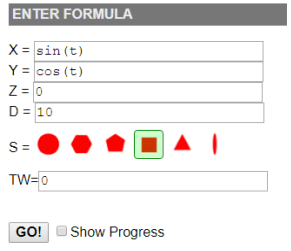
This formula will generate a torus:
|
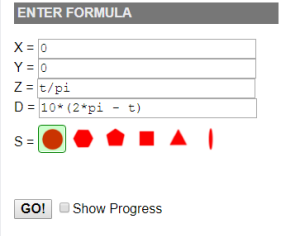 D can be modified as a function of time t. This formula will generate a cone and by modifying S a variety of pyramids:
|
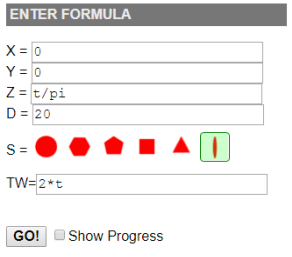 If S is not a circle, TW can be used to twist the generating shape as a function of time.
|
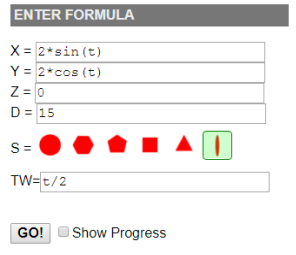 The easiest way to generate a printable Mobius strip. Twist TW starts at 0 and ends at pi.
|
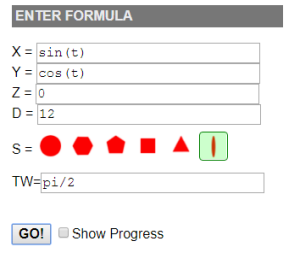 Giving the ribbon a constant twist of pi/2, a ring is transformed to a washer.
|
|
Expressions are not case sensitive. There is a single predefined constant: pi (3.14159....) The variable t (time) ranges initially from 0 to 2*pi Some auxiliary variables can be used, namely:
a, b, k, r, n, w Variables u and v are used to generate surfaces, see here. Variables x, y, z, d can be used once they have been computed. Following arithmetic operators can be used: + - * / < > = += -= *=
/= <= >= == != Following functions can be used: sin(), cos(), asin(), acos(), sinh(), cosh(), abs(),
exp(), log(), pow(), random(), sqrt(), tan(), atan2(), round(), floor().
|
Conditional expressions are of the form: condition ? 'value if true' : 'value if
false'
|
|
The app automatically generates u and v variables. u and v initially range from 0 to 2*pi. This allows defining complex u, v surfaces. When u and v are used in the formula, a new shape control Therefore, u and v variables can be used in 2 modes:
|
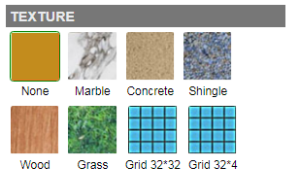 Hit a texture switch for more realistic rendering. Use Grid 32*32 and Grid 32*4 to visualize volume creation. Note that STL files do not support texture. If you are the lucky owner of a full color 3D prnter or using a print service, you should first Publish your model (public, unlisted or private), then on the player page hit the Download switch. You may then save your textured model in standard OBJ format. |
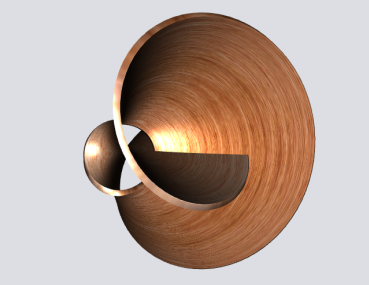 A printable textured Mobius surface |
|
Formula expressions follow standard Javascript syntax. Therefore it is possible to create constructs like:
The following example shows the use of "switch" to generate a tetrapod. It
uses the fact that for each value of v, 32 values of u are generated. The first
4 "v" values out of 16 are used. Y Expression: Z Expression: D Expression: On the same principle, an octopod, using ribbon and twist: |
Variables units and ranges
Issues
|