Lithophane???
"A lithophane is an etched or molded artwork in very thin translucent porcelain or plastic that can only be seen clearly when back lit with a light source." WikipediaExample:

Original image
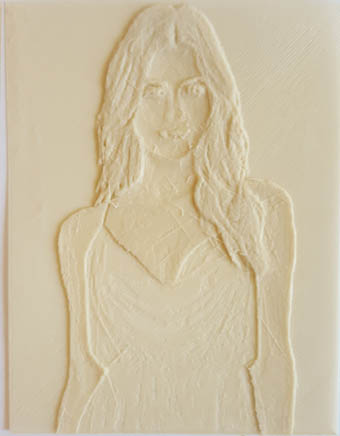
3D print with regular light
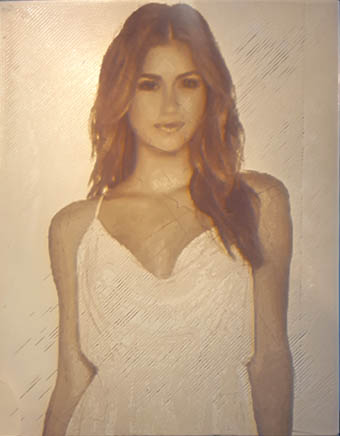
3D print back lit
How to create and 3D print a lithophane
- Launch the 3D effects online app, load a picture and publish, or use any published 3D effects animation.
- From the player page, hit

- Select output format: Lithophane STL
- Enter object size, filename and hit Download
- The STL file is ready to be printed. Use a translucent filament like white or ivory and for best results set the layer thickness to minimum (typ. 0.1 mm)
Hints:
- Print time can be very long... especially if your image is large and has many
dark portions. Try selecting images on a light background, or use the
mask and bgrd editor to remove
the background.
- Do not modify the model height in your slicer... Always keep it at 2 mm.