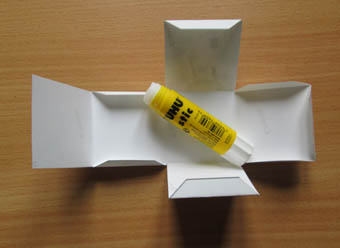Photo cube online app |
|
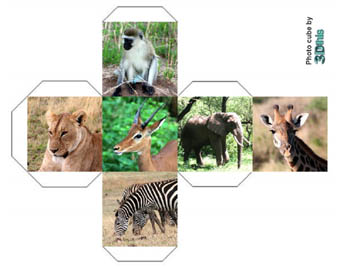
Use your photos to create a nice 3D photo cube, which you can animate, share and embed to your website or blog.
Edit each face with scaling, position and color.
Add a background image with effects.
Get a ready to print pdf to create a real paper craft cube.
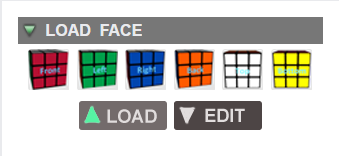
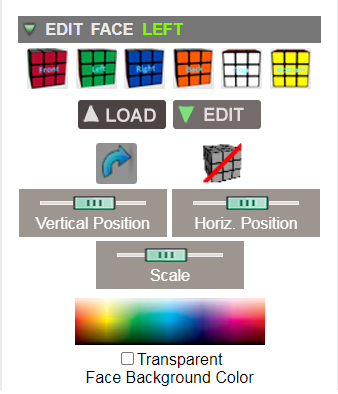
Hit
![]() to
show the controls, and select a cube face to edit.
to
show the controls, and select a cube face to edit.
![]() Rotate the
face (useful for pics shot with mobiles)
Rotate the
face (useful for pics shot with mobiles)
![]() Erase the face, displays the face background color or nothing if "Transparent"
is checked.
Erase the face, displays the face background color or nothing if "Transparent"
is checked.
"Transparent", if checked, sets the face background to transparent. It is checked by default if the loaded face image is in PNG format.
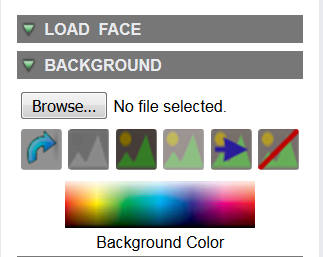
Once a background image is loaded, you may:
From
the photo cube app, or from any published photo cube page, hit
![]() .
.
A pdf file opens, which you can save
and/or print.
Setup your printer with 100% scaling and photo quality print.