To launch the appFrom any published Morphing or i-Video or Photo cube hit |
Hints, how to make a good animated GIF
|
A typical small GIF, | |
Before you hit "Convert to GIF"...1- Adjust GIF quality to the smallest acceptable value Examples: |
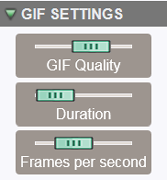 |
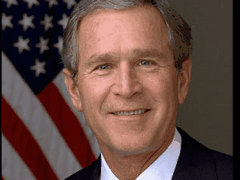
240x180, 20fps, size=867KB 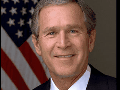
120x90 resized to 240x180 15fps, size=134 KB 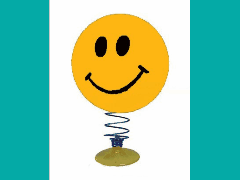
240x180, 20fps, estimated 400kB but only 100kB | |
| Credit: GIF encoder from https://github.com/jnordberg/gif.js Copyright (c) 2013 Johan Nordberg |
